Can I obtain a course overview to submit to my department?
There are two places to find a course overview.
- Click on “Course Offerings” tab on the top navigation bar. Scroll down to find the course you’re looking for and click on it. Once open, click on the button titled, “Download Course Overview”
Example:
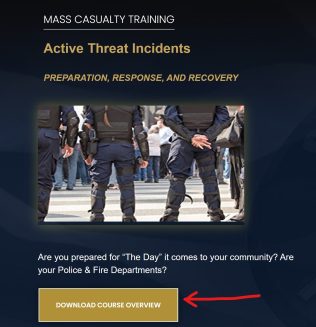
2. Click on “Seminar Calendar” tab on the top navigation bar and locate the course you’re looking for. You can click “REGISTER HERE” or the Course Title, either will bring you to a page with the overview
